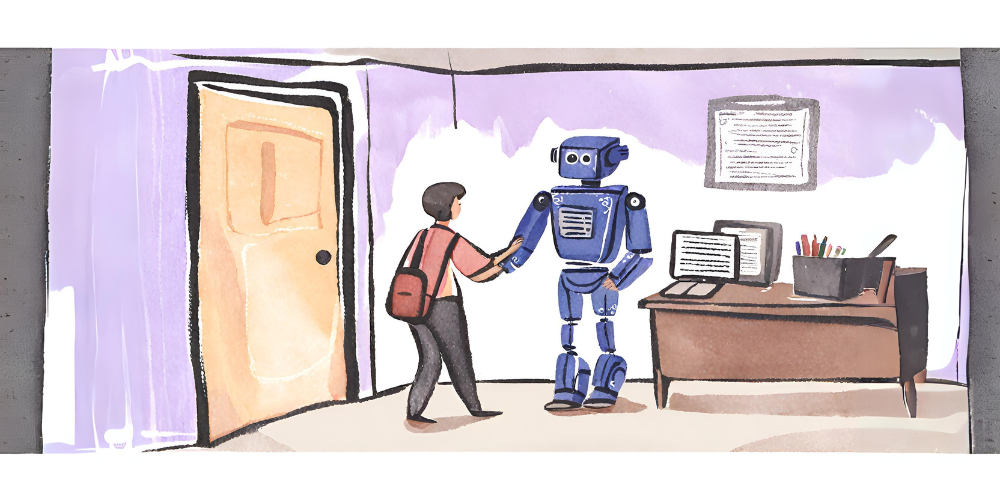At Quizizz, much of what we do is teacher-powered — from the 20-million-plus teacher-created activities in our platform to the new tools and features we regularly roll out based on your requests. Want to get up to speed on our interactive quizzes and lessons, our latest LMS integrations, and all the possibilities with Quizizz reports and formative insights?
Look no further than this roundup of some of the most-requested and most-popular features added in 2021. Plus, get tips and tricks for putting them to practice in ways that bring out the best in your students and help them engage in their own learning.
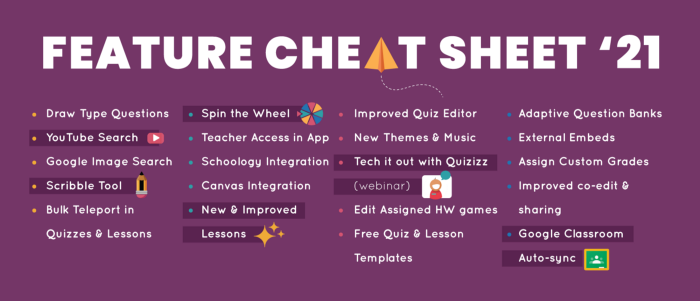
New-and-Improved Lessons
If you’ve only been using our platform for gamified Quizzes, you’re missing out on our new-and-improved interactive presentation tool: Lessons. With Lessons, Quizizz became an all-in-one solution with engaging activities across learning, including instruction, reinforcement, and review.
Lessons can be presented live in front of a class or shared asynchronously for independent review. This year, we revamped the Lessons Editor to let you fully customize the look and feel of your lessons. You can make your existing content interactive by combining slides imported from PowerPoint or Google. Or, you can create from scratch and/or teleport in content from other teachers. From there, add in engaging question types, polls, and more familiar Quizizz tools, so you can check for understanding as you teach and dig into actionable data and insights afterward.
These next two favorite features are part of the larger Quizizz Lesson experience…
Spin the Wheel
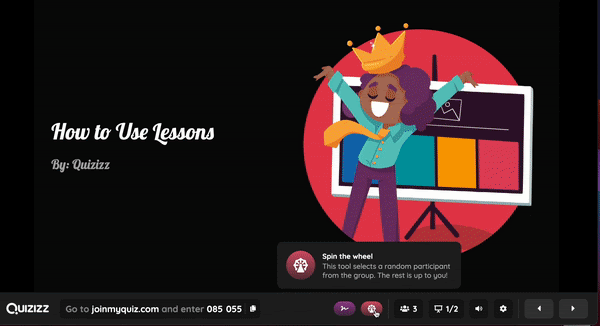
Together with educators, we’ve always worked to balance engaging, gamified learning elements with the creation of a safe, low-stakes environment for learning. This year’s Spin the Wheel tool continues in that direction by making it more fun for students to get called upon in class.
How it works:
- At any point in a Quizizz Lesson, click the Wheel icon at the bottom right of your screen.
- A student will be randomly selected to show what they know in a fun, suspenseful way (and you’ll get to wax nostalgic about The Price Is Right).
- You can spin again (as many times as you want).
Scribble Tool
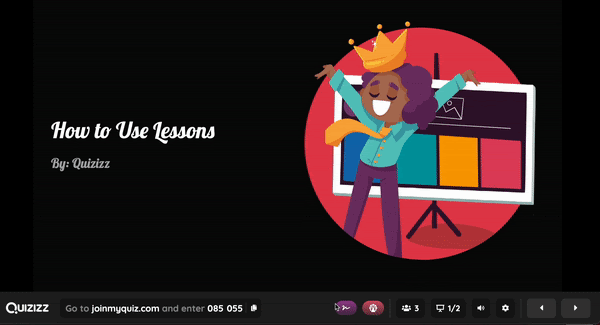
When teaching a Quizizz Lesson, our new Scribble Tool lets you add live annotations whenever and wherever you want. Draw or highlight anything in your lessons to emphasize, explain, and bring learning to life.
With Scribble, you can engage students across content areas and:
- underline the subject or object of a sentence,
- circle something within a diagram of a plant or animal cell,
- draw out a math concept,
and much more.
YouTube Search (and Google Image Search, Too!)
We’re all about making it easy and quick to create activities at Quizizz, so you can spend more time motivating students, getting feedback, and differentiating learning. With the new Quiz and Lesson Editors, you don’t have to rely on having videos saved and ready to add into activities. Instead, you can use YouTube Search to instantly add YouTube links directly into your lessons and assignments.
With Google Image Search (protected via SafeSearch), you can also instantly zap pictures, diagrams, GIFs, and more into your activities.
Tech It Out With Quizizz (Webinar)
This October, we hosted a new Tech It Out webinar on using Quizizz for formative assessment. The webinar was hosted by Vivek, who spent 10 years in the classroom before joining our School & District Team. Vivek didn’t just tell educators about using quick check-ins, impromptu quizzes, and other forms of formative assessment that are fun for students while also providing meaningful feedback: he gave them a student’s eye view of the whole experience.
Then, Vivek jumped back to a teacher’s view of the platform to show a post-Quiz report. He outlined how you can click on a question, show it in front of the class with answers hidden, and spark a discussion with students about the question and related content. Let us know @quizizz if you’d like to see more webinars from our team, and what topics you’d like us to explore!
Google Classroom Auto-Sync
The Quizizz x Google Classroom integration got even better this year. Now you can auto-sync Classroom with Quizizz classes in just one click.
How it works:
- In Quizizz, select Classes in the left panel.
- Select Allow.
You’ll only need to allow Auto-Sync once, and any changes you make to Google Classroom classes will be reflected. For example, you can remove a student from your Google Classroom roster, and the change will be reflected on Quizizz automatically.
Note: this feature is not available with a free account. Learn more about Quizizz for Schools & Districts today!
Honorable Mention: Draw Questions
While still pretty new, we’re sure Draw Questions are going to quickly become a top contender for favorite question type among teachers and students alike.
Like a Scribble Tool for students, Draw Questions allow learners to show you what they know and:
- identify a city on a US map,
- write out a math problem,
- fill in the pattern on a Monarch butterfly’s wings,
- and more.
Other new features include Schoology and Canvas integrations and Adaptive Question Banks. Try out all these features in your classroom in 2022, and tag us @quizizz to let us know what helps you motivate learners best! If you’ve got new ideas and requests to share, submit them to our Teacher Wish List.