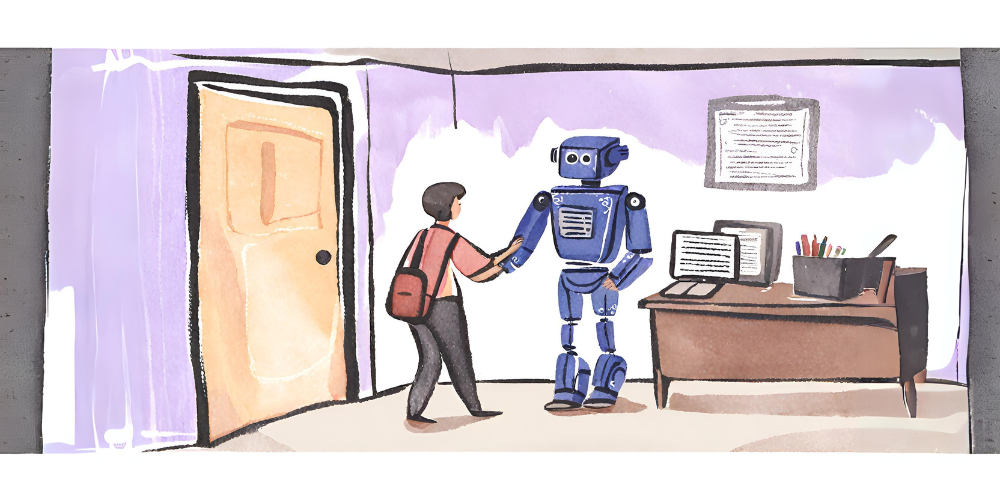Strike and Shield Newest Game Mode
Students must answer consecutive questions correctly to gain the ability to Strike their peers or Shield themselves!
- Strike: Allows students to deduct points from peers
- Shield: Allows students to defend against a strike on their score
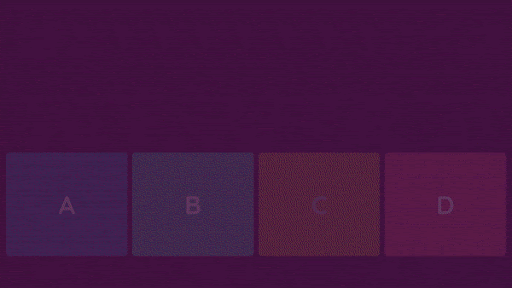
The perfect balance of strategy, competition, and added motivation to get questions correct, is making Strike and Shield a classroom favorite!
Where can I find this: Start any live game and select Strike and Shield as the game mode under Classic.
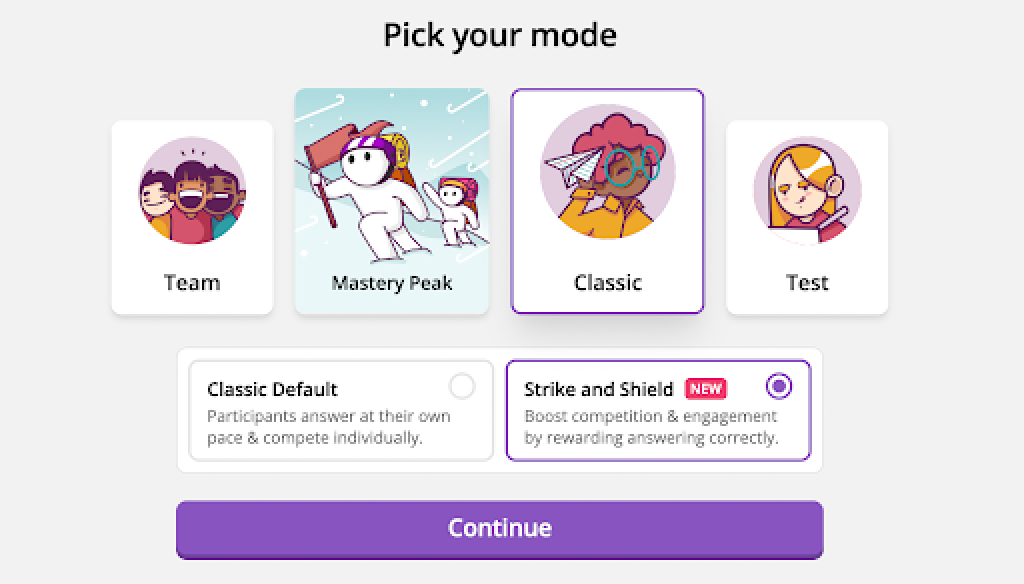
Teacher Power-Ups
Now, teachers can join the Quizizz fun! Use Teacher Power Ups to boost student scores, glitch their systems, or speed up the game!
.gif)
Where can I find this: Teachers, a rocket button on the bottom left during any live classic game opens up the Teacher Power-Ups menu for you!
Mastery Peak Hidden Gems: Learn more
Customize your Mastery Peak Avatar: Equip your avatar with top gear, helmets, clothes, and more, as they embark on an epic journey, scaling the peaks of knowledge!
.png)
Mini games: as you climb up the Mastery Peak, find Quizizz Mini games on your way to the summit🏔
.gif)
- Bat Cave🦇: Battle menacing bats to move to the next level
- NEW Circle Wars 🟤: Showcase your circle-drawing prowess
- NEW Find your Essentials 🔎: Test your memory and match your climbing essentials
- Landslide 🪨: Steer clear of falling rocks by dodging them
Where can I find this: Start any live game and select Mastery Peak as the game mode.
%201.png)
Brain Gym 🧠
Looking to give those students to finish their tasks earlier than the rest of the class a little something to do while they wait? Now they can partake in our brain gym!
- Games include a memory game called Find Your Essentials, plus games like Unscramble the Word and Quick Trivia coming soon.
Where can I find this: All students can see the Brain Gym on the top right on the student summary page when they finish an activity.
.png)