Engage your students with Reorder questions, create custom quizzes, and gather instant feedback!
.webp)
Quizizz empowers you to elevate your everyday learning activities with Reorder questions. This question type encourages students to sort a list of items into a specific order based on chronology, level of importance, or relevance.
For instance, students can be provided with the different stages of a caterpillar’s life cycle. They can then rearrange them in the order that these events naturally take place. By tapping into Reorder questions, you can create a dynamic learning experience. Not only will this challenge students to think critically, but it will also enhance their retention of the material.
Reorder questions – also known as Rank Order, Resequencing, or Sort Order questions – offer an effective way to boost analytical thinking among students. This is because they motivate students to evaluate their options, weigh them against each other, and develop decision-making skills.
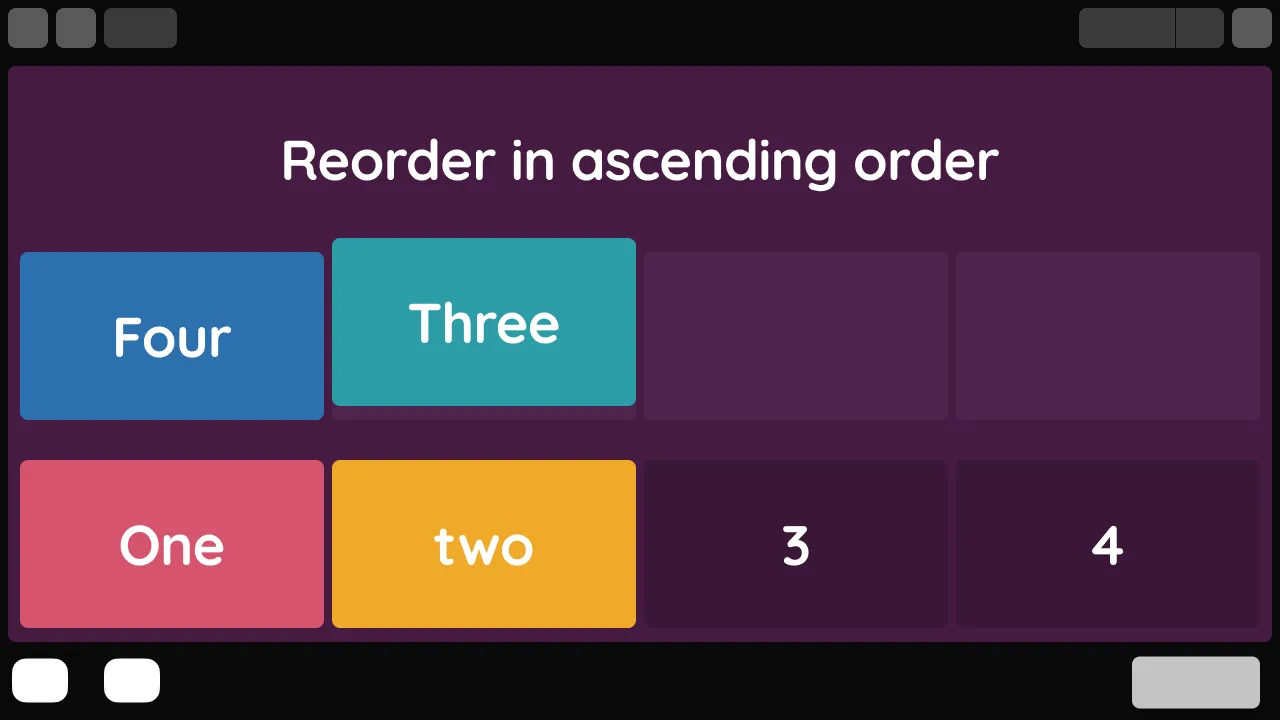
Sort Order questions challenge students to create order and structure where there is none. An activity like this promotes critical thinking and problem-solving skills. It paves the way for a deeper understanding of concepts by motivating students to inspect the relationships between different items.

Quizizz offers a wide range of question types to make your activities more interactive and engaging for your students. From Fill in the Blanks to Match, and from Drag and Drop to Video Response, there’s something here for everyone. One such question type is Reorder, which challenges students to organize a list of shuffled items in a specific order. Follow the simple steps listed below to create Reorder questions and transform your quizzes!
Log in to your Quizizz account, or sign up for free.

Click on the ‘Create’ button on the navigation pane and select 'Quiz'.

Choose the ‘Reorder’ option from the list of available question types.

Enter your question in the designated field.

Provide the answer options that your students need to reorder. These options will automatically be shuffled when presented to your students.

Click on ‘Save’ and repeat this process to add as many questions as you’d like.

Save your quiz and host it live or assign it as homework.
Quizizz provides you with several options to customise your Reorder questions. For instance, you can make them more engaging by adding images, audio, video, or equations for more context. With Quizizz, you can also –
1. Create your own questions or import Reorder questions from the Quizizz library of 30M+ activities crafted by our teacher community.
2. Assign quizzes as homework or host them live with Classic Mode, Test Mode, Team Mode, or Mastery Peak Mode for extra gamification.
3. Generate adaptive question banks that provide a unique set of questions each time your students attempt the quiz.
In this classic activity, learners can complete sentences by filling in the blanks with the right answers.

Ask your students to reorder a set of jumbled options in ascending, descending, or chronological order.
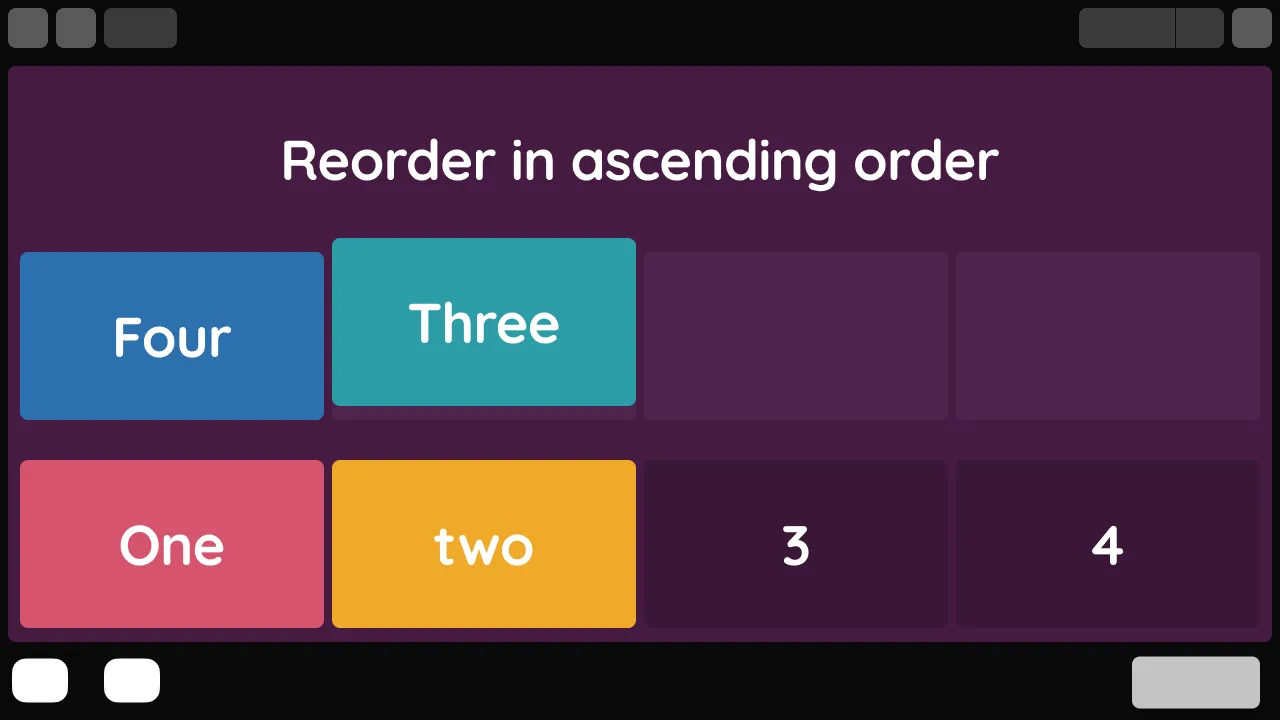
Present learners with the opportunity to select one or more correct answers from a list of options.
.webp)
Gamify your assessment with shuffled text and images that your students can pair together.

Choose between a plain background or an image and watch as students give shape to their thoughts with colors, highlighters, and more.
.webp)
Motivate learners to think critically by dragging and dropping the right options to complete a sentence.

Let students take center stage with video responses so you can assess their presentation skills.
.webp)
Check the pulse of your classroom with a fun poll or vote.

Use Lessons to create an instructor-led experience where slides and multimedia are combined with quiz and poll questions.
.webp)
Engage your students’ higher order thinking skills and encourage them to dig deep with open-ended questions.

Analyze speaking skills by allowing students to voice their answers using the audio response feature.
.webp)
Prompt your students to choose between a set of drop-down options to fill out the blanks in a piece of text.
.webp)
As educators, it is vital to analyse student responses in assessments and quizzes. It provides valuable insights into their comprehension, making it easier to identify areas of improvement. Here’s how you can use Reorder questions on Quizizz to assess student progress and understanding.

The first step in effective assessment establishing clear learning objectives that are aligned with our desired outcomes. By defining the specific goals of Reorder questions, you can ensure that the assessment provides insightful data.
It is also important to consider the difficulty level of the Reorder questions in relation to your classroom’s competencies. Striking the right balance between challenging and easy questions will make way for more accurate assessment.

Analysing responses to Reorder questions can offer valuable data on potential misconceptions. By examining common patterns or trends in answers to Reorder questions, you can identify areas where students might require extra support or clarification.
Additionally, reorder questions provide an opportunity to offer constructive feedback. Students can be aided with explanations or additional resources to help them understand the correct order or sequence and reinforce their learning.

Tracking student progress on Reorder questions can help identify trends and measure growth. By comparing performance on Reorder questions across different quizzes or assessments, you can observe improvements and zoom in on areas of improvement.
It is also helpful to take a two-pronged approach by analysing responses at both the individual and the group level. This enables you to differentiate instruction according to the needs of individual students, while addressing the classroom as a whole.
Rank order questions – also known as Reorder, Sort Order, or Resequencing questions – require students to sort a list of items in a specific order based on their importance, chronology, or relevance. They encourage analytical thinking and promote the development of decision-making skills.
You can create Reorder questions on Quizizz using our free online quiz maker. All you need to do is enter your question and your answer options, and our quiz maker will take care of the rest. You can also import Reorder questions from over 30M activities in the Quizizz Library.
You can add as many Reorder questions as you need to your quizzes and Lessons on Quizizz. You can also mix and match several other question types such as Audio Response, Open-ended, Poll, and Drop-down.
Sort order questions challenge students to compare items and organise them in a particular order. This activity promotes critical thinking and problem-solving skills. It also motivates students to evaluate the relationships between elements, which improves their understanding of concepts.
Using a combination of multiple question types in a quiz or assessment makes for an engaging and well-rounded experience. When you include Reorder questions in your activity, it challenges students, promotes analytical thinking, and provides valuable insights into student comprehension.