
Create online exit tickets on Quizizz and use them in your formative assessments for free!

Exit tickets are a tool used to assess students' understanding of a lesson at the end of a class. These tickets typically consist of a few short questions that students are asked to answer before leaving the class.
Exit tickets give you a quick and easy way to gauge your students' understanding through your instruction, and to identify areas where they may need additional support either through supplemented teaching or practice.
Exit tickets can be used in a variety of ways, depending on your goals and the specific lesson you are teaching. Exit tickets are typically used for formative assessment, which is the process of evaluating student learning and understanding during the learning process.
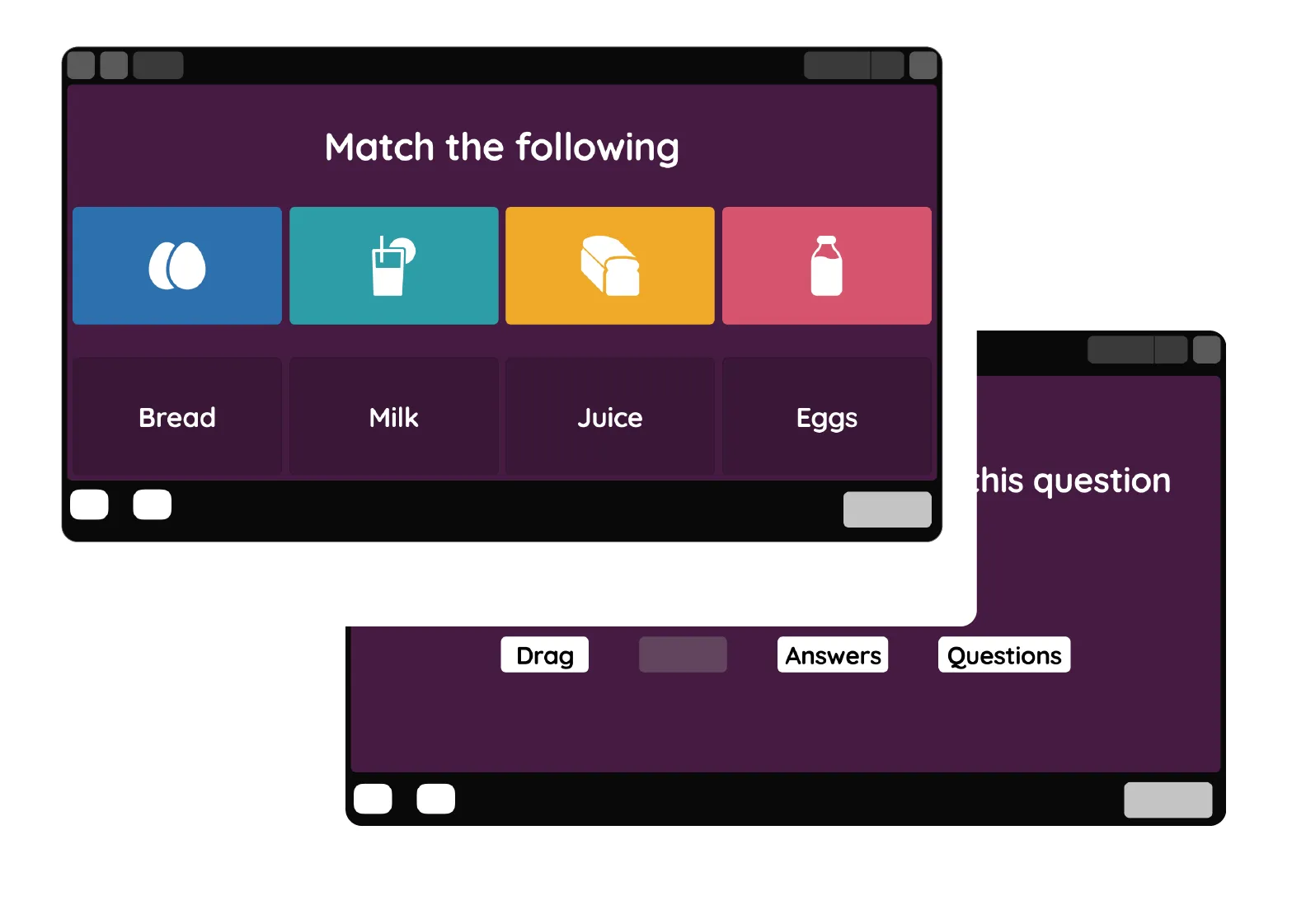
Exit tickets are typically used at the end of a class period or lesson, and you can assess student understanding of your instruction.
Exit Tickets for students are an excellent choice for improving recall too. They enable students to practice spaced repetition, which makes way for greater retention.
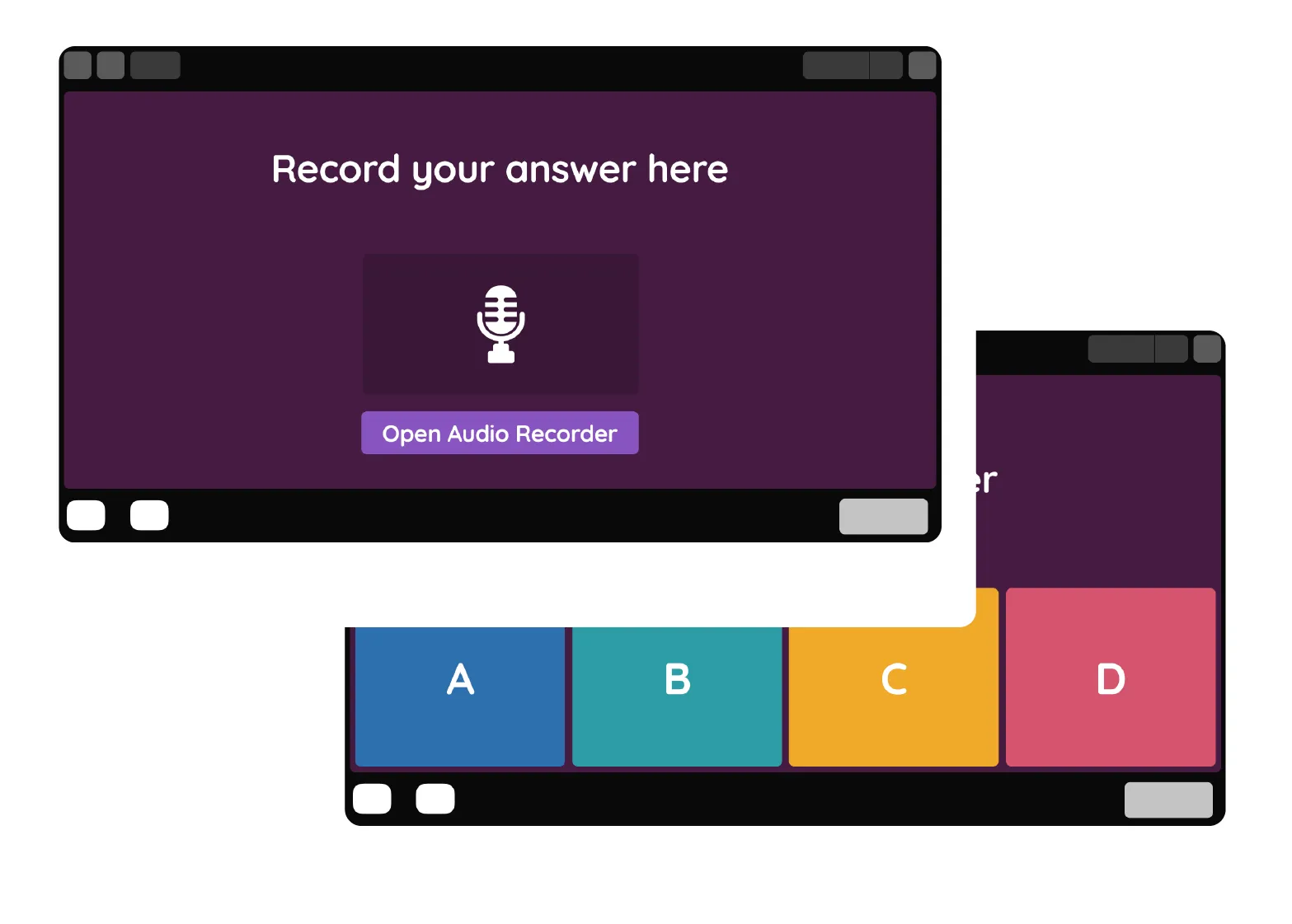
By using exit tickets regularly, you can identify areas where your students may need additional support through modified instruction.


Assess student understanding

Identify areas of confusion

Provide and receive feedback
.webp)

Recover lost instructional time

Track class and each student's progress

Modify Instruction on the go

Ensure alignment across your team

In this classic activity, learners can complete sentences by filling in the blanks with the right answers.

Ask your students to reorder a set of jumbled options in ascending, descending, or chronological order.
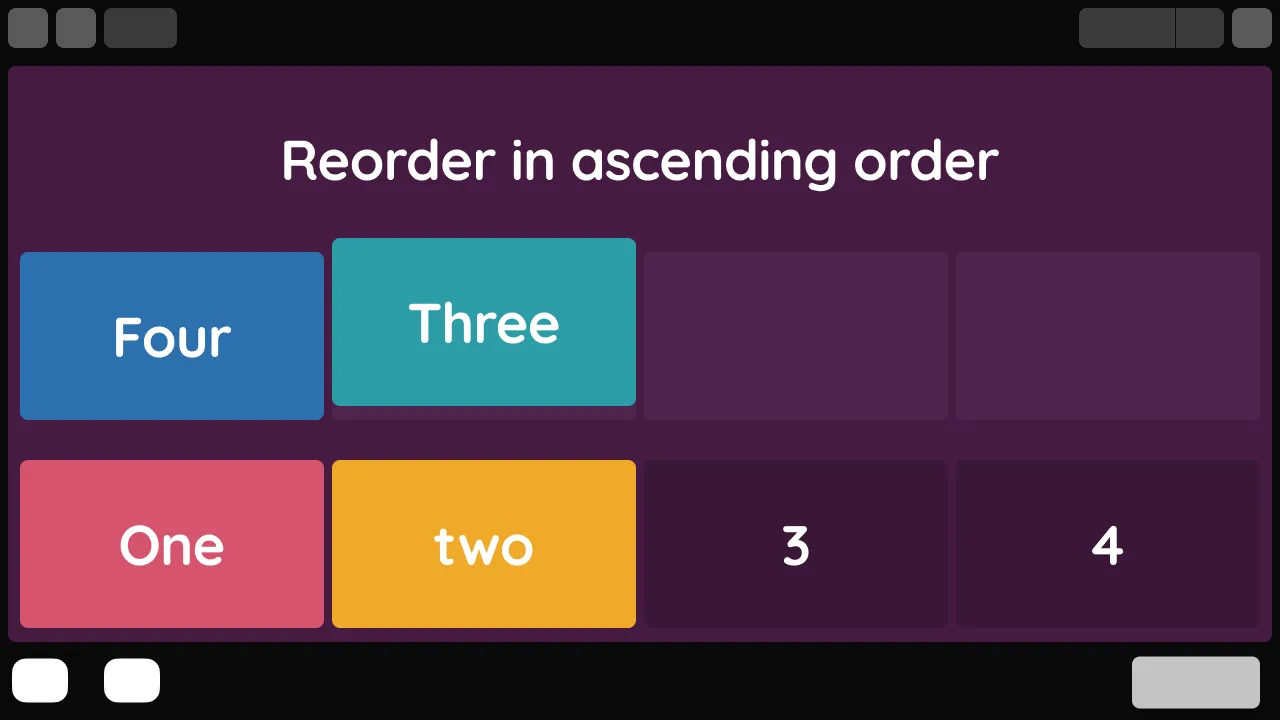
Present learners with the opportunity to select one or more correct answers from a list of options.
.webp)
Gamify your assessment with shuffled text and images that your students can pair together.

Choose between a plain background or an image and watch as students give shape to their thoughts with colors, highlighters, and more.
.webp)
Motivate learners to think critically by dragging and dropping the right options to complete a sentence.

Let students take center stage with video responses so you can assess their presentation skills.
.webp)
Check the pulse of your classroom with a fun poll or vote.

Use Lessons to create an instructor-led experience where slides and multimedia are combined with quiz and poll questions.
.webp)
Engage your students’ higher order thinking skills and encourage them to dig deep with open-ended questions.

Analyze speaking skills by allowing students to voice their answers using the audio response feature.
.webp)
Prompt your students to choose between a set of drop-down options to fill out the blanks in a piece of text.
.webp)
Create exit tickets using a variety of question types, including multiple-choice, polls, fill in the blanks, open-ended, match and reorder, drag and drop, and draw. Assign Exit Tickets to your students on any device.
Create and administer exit tickets quickly and easily, using templates on Quizizz. Get instant feedback from students, see how they did on the exit ticket, and identify areas where they may need additional support through your instruction. Track students’ progress over time and measure students' understanding of a topic and modify your instruction to reduce learning gaps.

Create engaging and interactive online Exit Tickets with Quizizz. Your students will ask for more!

Upload your Google Forms Exit Tickets to Quizizz to store all assessments in one place.

Get real-time insights into concepts that your students find challenging to modify instruction.